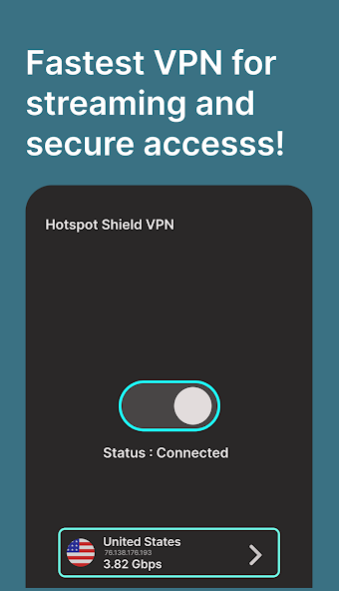Psiphone Proxy VPN 23.06.06
Free Version
Publisher Description
Psiphon Pro gives you unprecedented access to your favourite news broadcast or social media platforms. By its nature, Psiphon Pro also protects you when accessing WiFi hotspots by creating a secure, private tunnel between you and the Internet. Psiphon Pro is the best VPN tool for accessing everything on the Internet.
Features:
• Global network featuring thousands of servers and diverse entry points, keeping you connected at all times
• No registration required, just download and connect for free
• Wider selection of protocols than a VPN, offering unparalleled access to everything on the Internet through our global Psiphon server network
• In-app usage stats
• Configuration options - make Psiphon your own VPN with customized proxy settings
• Choose which apps to exclude from the VPN tunnel
• Open-source, peer-reviewed and trustworthy.
You can pay a subscription fee through Google Play to enjoy a further optimized use of Psiphon Pro, the best VPN out there.
About Psiphone Proxy VPN
Psiphone Proxy VPN is a free app for Android published in the System Maintenance list of apps, part of System Utilities.
The company that develops Psiphone Proxy VPN is Fast & Safer. The latest version released by its developer is 23.06.06.
To install Psiphone Proxy VPN on your Android device, just click the green Continue To App button above to start the installation process. The app is listed on our website since 2023-06-05 and was downloaded 23 times. We have already checked if the download link is safe, however for your own protection we recommend that you scan the downloaded app with your antivirus. Your antivirus may detect the Psiphone Proxy VPN as malware as malware if the download link to com.indiafaq.chhathphotoframe is broken.
How to install Psiphone Proxy VPN on your Android device:
- Click on the Continue To App button on our website. This will redirect you to Google Play.
- Once the Psiphone Proxy VPN is shown in the Google Play listing of your Android device, you can start its download and installation. Tap on the Install button located below the search bar and to the right of the app icon.
- A pop-up window with the permissions required by Psiphone Proxy VPN will be shown. Click on Accept to continue the process.
- Psiphone Proxy VPN will be downloaded onto your device, displaying a progress. Once the download completes, the installation will start and you'll get a notification after the installation is finished.